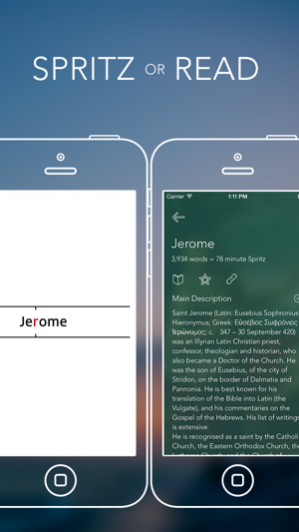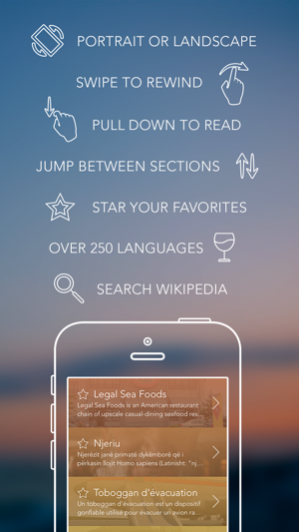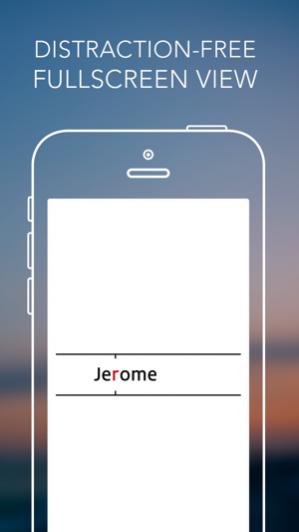Quickipedia 1.0.2
Continue to app
Paid Version
Publisher Description
Read Wikipedia in any of over 250 languages faster than you ever thought possible, powered by Spritz! Using Spritz, Quickipedia will rapidly flash one word at a time at any of over 40 different speeds. This eliminates the need for your eyes to scan the text in order to read efficiently. Spritz provides a reticle at the ideal position in a word to allow your mind to comprehend each word despite seeing it for only a fraction of a second. Read up to 1000 words per minute while maintaining or improving your current comprehension. The average person reads normally at about 250 words per minute, but with Rapid, you will very soon double or triple that speed. Features • Swipe to star articles • Read in true fullscreen • Swipe down to dismiss • Spritz mode or read mode both in fullscreen • Swipe to rewind/advance • Jump to any section using table of contents • Open html version of article for reference • Select from over 40 speeds • View time remaining or words remaining • Retrieve and star random Wikipedia articles • Seek to any word in the text • Share any article This beautifully designed app will give you the smoothest Wikipedia reading experience available anywhere!
Aug 14, 2014 Version 1.0.2 Spritz Wikipedia in any of over 250 languages!
About Quickipedia
Quickipedia is a paid app for iOS published in the Reference Tools list of apps, part of Education.
The company that develops Quickipedia is Wasdesign, LLC. The latest version released by its developer is 1.0.2.
To install Quickipedia on your iOS device, just click the green Continue To App button above to start the installation process. The app is listed on our website since 2014-08-14 and was downloaded 28 times. We have already checked if the download link is safe, however for your own protection we recommend that you scan the downloaded app with your antivirus. Your antivirus may detect the Quickipedia as malware if the download link is broken.
How to install Quickipedia on your iOS device:
- Click on the Continue To App button on our website. This will redirect you to the App Store.
- Once the Quickipedia is shown in the iTunes listing of your iOS device, you can start its download and installation. Tap on the GET button to the right of the app to start downloading it.
- If you are not logged-in the iOS appstore app, you'll be prompted for your your Apple ID and/or password.
- After Quickipedia is downloaded, you'll see an INSTALL button to the right. Tap on it to start the actual installation of the iOS app.
- Once installation is finished you can tap on the OPEN button to start it. Its icon will also be added to your device home screen.